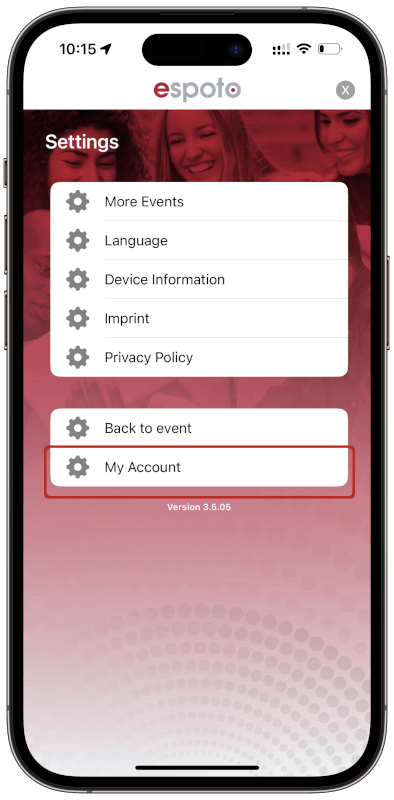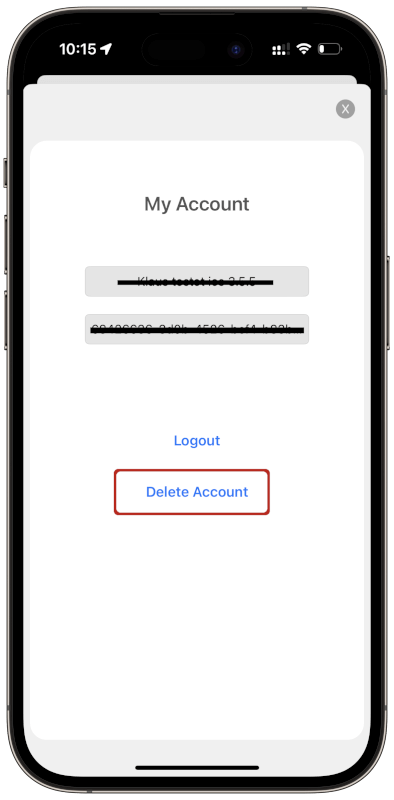Delete Account
How To Delete Your Player Account
You can easily delete your player account via our apps.
To do this, click on SETTINGS at the top of the app, then on MY ACCOUNT in the app settings and then on DELETE ACCOUNT.
Once you have submitted your request, your account will first be deactivated and then deleted within 30 days.
Error When Trying To Delete Account?
This probably means that you have an event manager account. These can only be deactivated and deleted from our side to prevent important content from being unintentionally deleted in accordance with our license agreements.
If you have any problems deleting your account, you can contact our support team at any time.